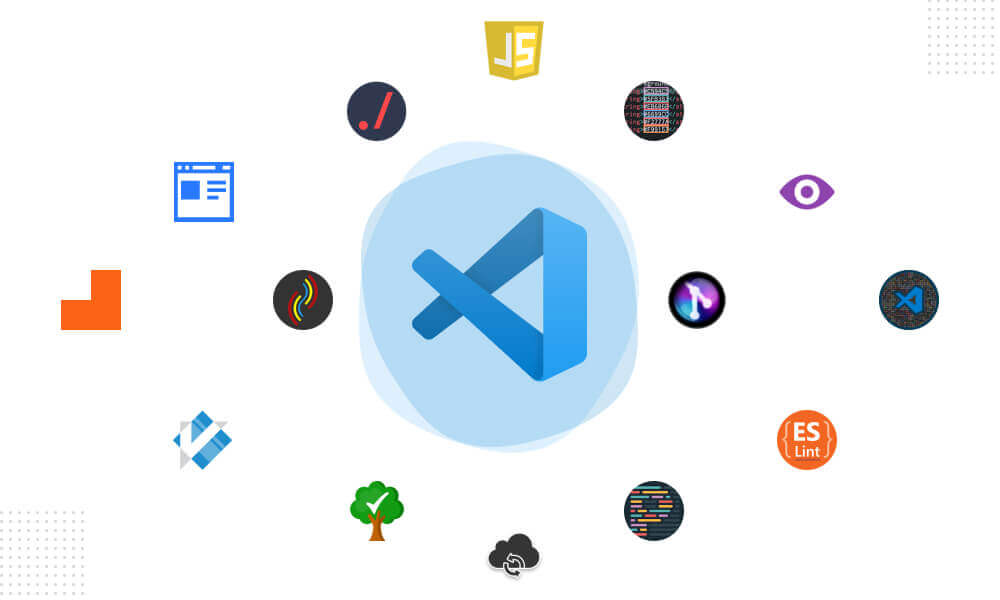Today Let’s look at some of the VS Code extension that will power up you developer experience.
Live Server

This allows us to automatically reload the page when you change the code in your IDE
Link: Live server
Quokka.js
Quokka.js is automagically compute the results you are typing and print the results in the IDE itself.
Link: Quokka.js
Code Spell Checker
This spell checker will report some common spelling errors. This works well with camel case code.
Link: Code Spell Checker
GitLens
GitLens supercharges the git capabilities built int VS Code. It helps you to visualize code authorrship at a glance via Git Blame annotations.
Link: GitLens
Prettier (Code Formatter)
Pretteir is an opinionated code formatter. It enforces a consistent style by parsing your code and re-printing it with its own rules
Link: Prettier
ESLint
ESLint is a static code analysis tool for identifying problematic patterns found in JS Code. Rules in ESLint are configurable.
Link: ESLint
VSCode Icons
This will provide icons next to file names in a tree view based on file extensions. This makes it much easier to identify files at glance.
Link: VSCode-Icons
Live Sass Compiler
This extension helps you to compile/transpile your SASS/SCSS files to CSS files in real time with a live browser reload.
Link: Live-Sass-Compiler
JS (ES6) Code Snippets
This extension contains code snippets for javascript in ES6 syntax (supports both Typescript & Javascript).
Link: JS-Code-Snippets
Browser Preview
Browser Preview for VS Code enables you to open a real browser preview inside your editor that you can debug with.
Link: Browser-Preview
Path Intellisense
This will autocomplete path and filenames in your code.
Link: Path-Intellisense
Bracket Pair Colorizer
This exetension allows matching brackets to be identified with colors. The user can define which characters to match and which colors to use.
Link: Bracket Pair Colorizer
VIM
VS Code VIM is a Vim emulator for VS Code, bringing the power of Vim to your text editor.
Link: VIM
TODO Highlighter
Highlight TODO, FIXME and other annotations within your code.
Link: TODO-Highlighter
ES6 String HTML Highlighter
Highlight HTML inside ES6 syntax.
Link: ES6 String HTML
Color Highlight
This extension styles CSS/Web colors found in your document so you can see what colors they are, without needing to open the page.
Link: Color Highlight
Settings Sync
Honourable mention
In case you need to sync your VS Code settings (Configs and extensions), you could use the settings Sync extension (uses Github’s Gist to sync).
Link: Settings-Sync
Hope you found this short article useful. If so hit the 👍🏻 ❤️